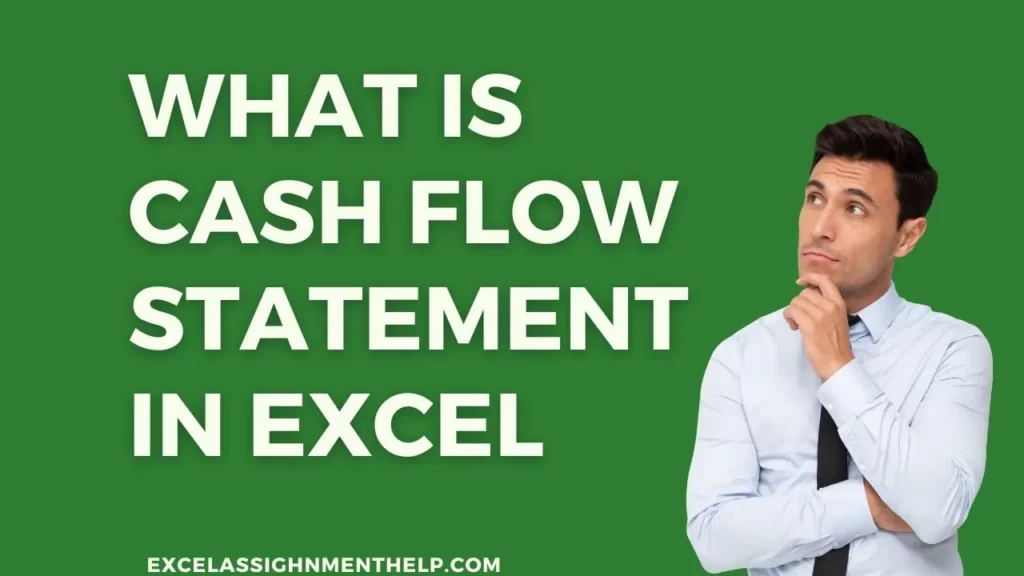What is a Cash Flow Statement: The cash flow statement is an important financial statement that shows how much money a business brings in and how much it spends. By making a cash flow statement in Excel, you can easily keep track of and examine all of your cash transactions.
With Excel’s flexible spreadsheet features, it’s easy to make a cash flow statement form that fits the needs of your business. Using Excel’s formulas and functions, you can automate calculations and make it easier to make cash flow statements that are correct and up-to-date.
The main goal of a cash flow statement is to show where cash comes from and where it goes in a business. It divides cash flows into three main groups: operating activities, investing activities, and funding activities.
In all business accounts, cash flow statements play an important role. It is the basic requirement for any excel user to maintain the accounts.
What is a Cash Flow Statement in Excel?
A cash flow statement is a financial statement that shows how much money a company makes and how much it spends over a certain time period. It helps a business figure out how much cash it has and gives information about how it operates, invests, and finances.
You can look at the cash flow account for several months or years to see how things change. You can also use the cash flow analysis to make a cash flow budget or estimate or plan for future cash flows. This is important because cash flow is all about timing: making sure you have money when you need it to pay bills, buy inventory and other assets, and pay your workers.
What Are the Benefits of a Cash Flow Statement in Excel?
Here are the advantages of Creating and analyzing a cash flow account in Excel:
Customization: Excel lets you make a cash flow statement form that fits the needs of your business. You can change the style, format, and formulas to suit your needs. This makes it easier to understand and use the financial data.
Flexibility: Excel is a flexible platform where the cash flow statement can be quickly changed and updated as needed. To represent changes in how your business works, you can add or remove categories, change formulas, and add more data.
Automation: With Excel’s formulas and functions, you can make numbers happen automatically, reducing the chance of mistakes and saving time. Once the formulas are set up properly, they will automatically recalculate values based on the data you put in. This makes sure that the cash flow statement is correct.
Data Analysis: The cash flow statement can be used with a wide range of analysis tools that Excel has to offer. You can use built-in functions to figure out key financial numbers, make charts to see trends, and analyze data to learn more about how your business’s cash flows.
Scenario Planning: With Excel, it’s easy to make different versions of the cash flow statement so you can compare different financial situations and make smart choices. By changing things like sales forecasts, expenses, and investment plans, you can figure out how they might affect cash flow and choose the best course of action.
Also Read: MS Excel vs Google Sheets
Historical Comparison: Excel lets you store and organize cash flow information from the past in a structured way. By comparing cash flow records from different time periods, you can find trends, patterns, and places where you can make things better. This study of the past gives you important information about the financial health and stability of your business.
Presentation and Sharing: Excel gives you different ways to style your cash flow statement to make it look better. It also gives Formatting styles, color coding, and charts or graphs. It can be used to make the message look better and make it easier to understand. You can also share the Excel file with investors or loans, making it easier for them to understand the cash flow situation of your business.
What Are the Uses of Cash Flow Statements in Excel?

These uses guide you what is a cash flow statement
Assessing Cash Position: The cash flow statement helps businesses figure out how much cash they have by show
ing how much money comes in and goes out over a certain time frame. It helps figure out if the company has enough cash on hand to pay its bills and run its business.
Monitoring Cash Flow Trends: Excel lets businesses look at past data on cash flow and follow trends over time. By comparing cash flow statements from different time periods, companies can find patterns, changes, and seasonality in their cash flow. This helps them make more accurate forecasts and plan for their future cash needs.
Evaluating Liquidity: The cash flow account shows where cash comes from and where it goes. This shows how liquid a business is. It shows how well the company is able to use its operating actions to bring in cash and how well it manages its working capital.
Also Read: What are the Benefits of Vlookup in Excel
Identifying Cash Flow Drivers: The cash flow statement in Excel helps find the main sources of cash inflows and outflows by putting cash flows into three groups: running, investing, and financing. This information can help you figure out how different business activities affect your business and make strategic decisions about operations, investments, and funding.
Assessing Financial Health: Along with other financial records, the cash flow statement gives a full picture of a company’s financial health. By looking at the cash flow statement in Excel, businesses can figure out how well they can regularly and reliably make money. It helps figure out if there might be problems with cash flow, too much dependence on outside financing, or bad ways of managing cash.
Take a Look at the Example of Cash Flow Statement!
Operating activities, investing activities, and funding activities are the three main parts of the cash flow statement. Under each area, you can see a list of the cash coming in and going out.
The net cash flow is found by taking the total cash losses and subtracting them from the total cash inflows. Adding up the net cash flows from each job category gives the total cash flow.
How to Prepare a Cash Flow Statement in Excel?
Follow these steps to make you know What is a Cash Flow Statement:
Set Up the Layout: Open a new Excel document and make a table with the following columns: “Activities,” “Cash Inflows,” “Cash Outflows,” and “Net Cash Flow.” You can add more columns, such as subcategories or individual line items, if you need to.
Categorize Cash Flows: Put the cash amounts into three main groups under the “Activities” column: “Operating Activities,” “Investing Activities,” and “Financing Activities.” This will help plan the cash flows and tell them apart.
List Cash Inflows and Outflows: Under each action category, write down how much money comes in and how much goes out.
Calculate Subtotals: Use formulas in Excel to figure out the subtotal for each type of work. For example, you could use the SUM function to add up the money coming in and going out of each group.
Calculate Net Cash Flow: To figure out the net cash flow, take the total cash outflows and subtract them from the total cash inflows for each activity group. To figure this out, you can either use easy subtraction formulas or the SUM function.
Calculate Total Cash Flow: To find the total cash flow for the time, add up the net cash flows from each activity category. Use the SUM tool to figure out how much everything adds up to.
Also Read: 6 Steps On How To Make a Graph In Excel With Multiple Lines
Format the Table: Format the table by adding titles, borders, and making the numbers look like currency. You can also use conditional style to draw attention to important data or trends.
Review and Validate: Check your cash flow account twice to make sure that the numbers and calculations are correct. Make sure that all cash flows are categorized correctly and that the methods are pointing to the right cells.
Update and Review: As new financial information comes in, you should change your cash flow account to reflect it. This will help keep the account up-to-date and show how your cash flows really work.
Conclusion
A cash flow statement is a crucial financial document that displays a business’s income and expenditures over a specific period. Excel’s flexible features enable users to create and analyze cash flow statements that fit their specific needs.
These statements provide information about a business’s operations, investments, and finances. They can be viewed over multiple months or years, allowing for the creation of budgets, estimates, and planning for future cash flows. For more details and future updates bookmark our website and stay tuned with us.